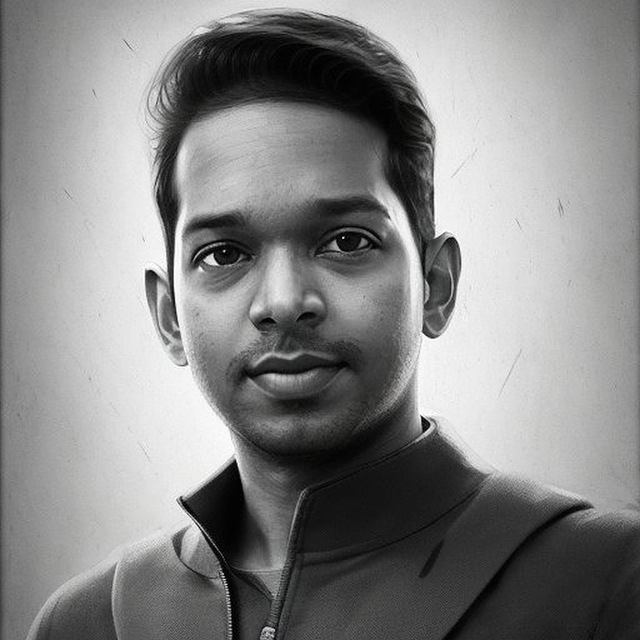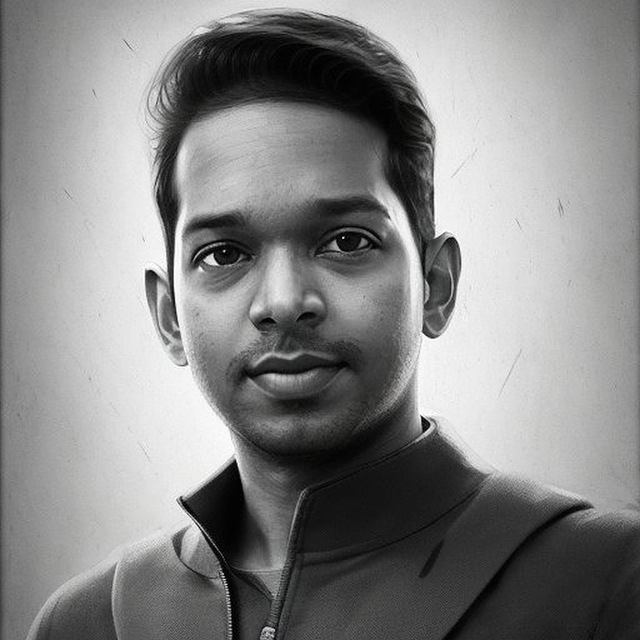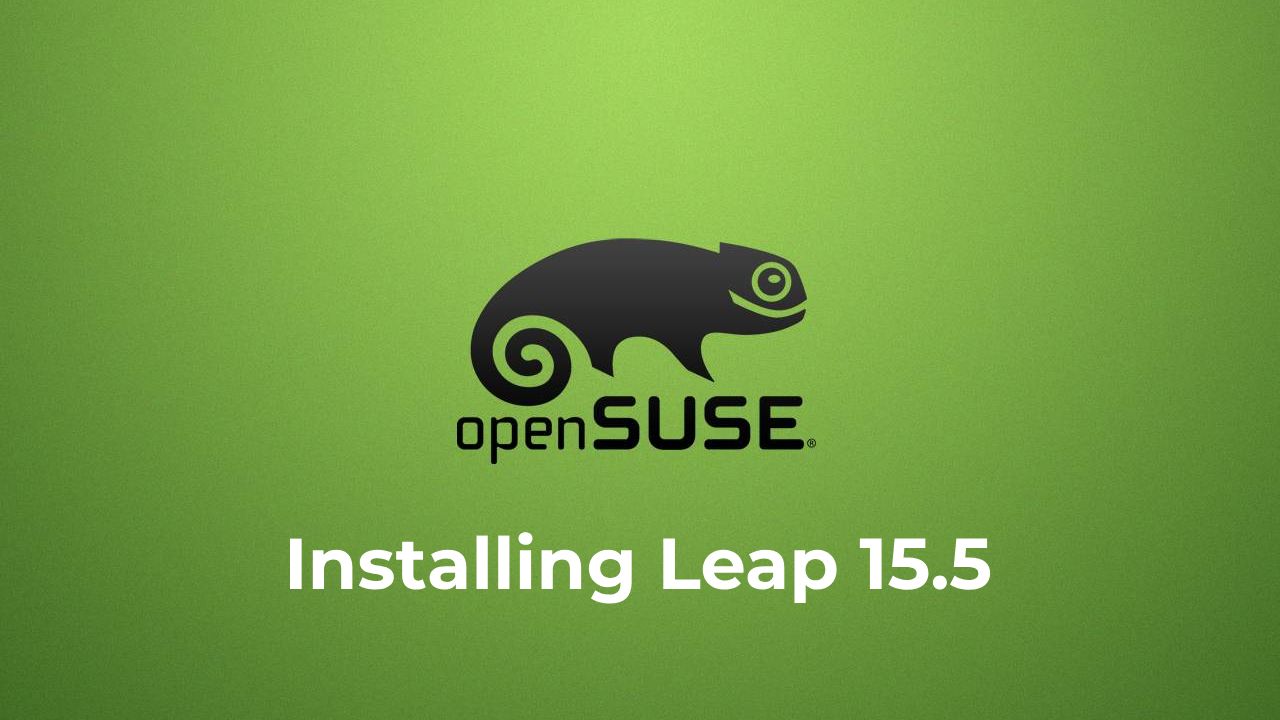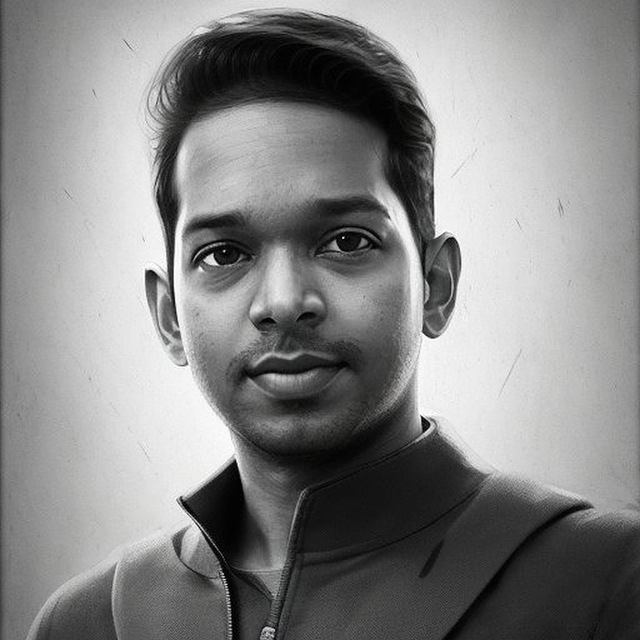I decided to try openSUSE for a change. Here is my journey so far,
- I tried downloading Tumbleweed's ISO from the openSUSE site. The download speed was pathetic, and the download timed out twice.
- I didn't know how to use Metalinks. I learned later that the DownThemAll browser extension can download the
.meta4 files. However, I didn't try it. - Downloaded Leap's ISO using their official torrent. Verified the checksum and made a bootable USB using Balena etcher.
- Loading "basic drivers" took too long. No feedback. I even wondered if the installer went unresponsive. After rebooting once and waiting about 40 minutes, I saw the installation screen.
- The first time, I did not set up the partitions manually. I accepted the suggested partitions (boot-EFI, swap and root partitions). I also set up the WiFi connection and enabled online repositories. There were a few 'repository not-found' errors. I retried a few times but then skipped a few. Installation was successful, but there were UEFI errors on startup.
- I decided to reinstall. This time, I set up the partitions myself (boot-EFI, swap, root and home folder partitions). I did not set up the WiFi, so the online repositories were left out. The installation was successful, and I can log in to my account.
KDE Neon's installation was a lot faster. openSUSE's installation took about an hour to complete. The classic saying about speed, quality and cost comes to mind. You can only optimise for two.